Blackbaud CRM Services
Premier Blackbaud Hosting and Services for the best nonprofits in the world. No more outages, Band-Aids, or stopgap solutions. Welcome to the new standard of hosting with Concourse's Managed Private Cloud.
Premier Blackbaud CRM Hosting
At Concourse, we enable our customers to maximize their use of Blackbaud CRM. Partnering with us means choosing a proven provider that enables our customers with best-in-class technology solutions that amplify their mission-driven efforts. Concourse's Managed Private Cloud transforms their experience by providing a robust, secure, and scalable environment with unmatched customized support that not only meets but anticipates the needs of Blackbaud CRM customers.
Speedy Environment Refreshes

Change Management
We help keep you organized by deploying customizations, running scripts and making sure the environments keep running smoothly.
Fully Compliant
PCI, HIPAA, GDPR Compliance – Thoughtful security-first architecture, monitored and audited frequently. Concourse takes this work off your teams.

Control Over Upgrades
You decide when to patch or upgrade Blackbaud CRM. Then we do it for you. It’s that simple! We also coordinate back-end changes like new versions of SQL or Windows Server.
Firewall Rules and Tunneling
SQL Access
Grant custom permissions for your core team members. Run SQL scripts, execute stored procedures, check for blocking, perform captures with SQL Profiler, and more. All protected by Duo 2-factor authentication.
Top-Tier Security
Managed detection and alert systems, with 24/7/365 emergency support. Encrypted at rest. Secured ransomware-ready backups.
Tailored for You
End-to End Managed Private Cloud that supports customizations, environment configurations built for performance, and complex workflow integrations.
Blackbaud CRM Services
Blackbaud CRM Optimization
Suite of services: CRM configurations, process automation, and optimization to enhance adoption and functionality. Systems audit, technology strategy, vendor roadmap planning, system selection, cloud readiness assessments, data analytics reporting, and innovation acceleration. Ad-hoc questions and solutions in a bucket of hours with our expert.
Blackbaud CRM Migration Services
Enhanced Blackbaud CRM development operations streamline deployment with automated processes and advanced patterns like blue-green and canary, minimizing downtime and ensuring consistency across environments. Integrations with GitHub and deployment insights, including progress tracking and an archive of version releases, guarantee successful and transparent updates.
SQL Help
SQL Server expertise for performance tuning, data platform stability, security, and scalability. Options available to cover a range of needs from high availability to security to resizing databases, and health checks.
Purpose Built Environments
Concourse manages dedicated environments such as development, staging, testing, specialty - PCI/HIPAA compliance, and analytics. Let us host that for you as well.
Disaster Ready
Disaster Recovery with industry leading 4 Hour Recovery Objective – Protection against the worst-case scenario.
Custom Application Hosting
Other applications that talk to Blackbaud CRM? We can host many custom or third party applications. Also, connect to on-premise systems. We help keep your applications connected without sacrificing security compliance.
Interested? Meet our Experts
Learn why we're the preferred home for all things digital with our dedicated hosting and data experts.
Don't just take our word
See why advancement and technology leaders at the world's best brands call Concourse home.

Winifred C Blumenkron
Senior Director, IT Operations, Philanthropy & Alumni Engagement, The University of Arizona
Concourse delivers solutions that are secure, timely, and efficient. They continuously provide technical guidance, support, and solutions to our network issues. Glen, and the entire team, always go above and beyond to help us find efficient solutions to our technical roadblocks. In addition, the knowledge and experience they have with Blackbaud software is extremely valuable to our organization. I have worked with other hosting services in the past, but I have never experienced such great customer support as I have with the Concourse team.

Will Curtis
System Director, Philanthropy Technology and Innovation, CommonSpirit Health
We needed control over our environment without worrying about managing it. Concourse has us covered.

Jay Merchant
Manager, CRM Operations, Habitat for HumanityWe came to Concourse looking for a new Blackbaud CRM hosting vendor. We chose them because of their specific knowledge of, and vast experience with, Blackbaud CRM. Concourse is not only our hosting vendor but also our Blackbaud CRM partner. Their support team is top-notch, and all the folks at Concourse go above and beyond with customer service. It is not uncommon for us to work directly with the CEO on specific issues. They help us with a number of back-end efficiencies to make our CRM run better.
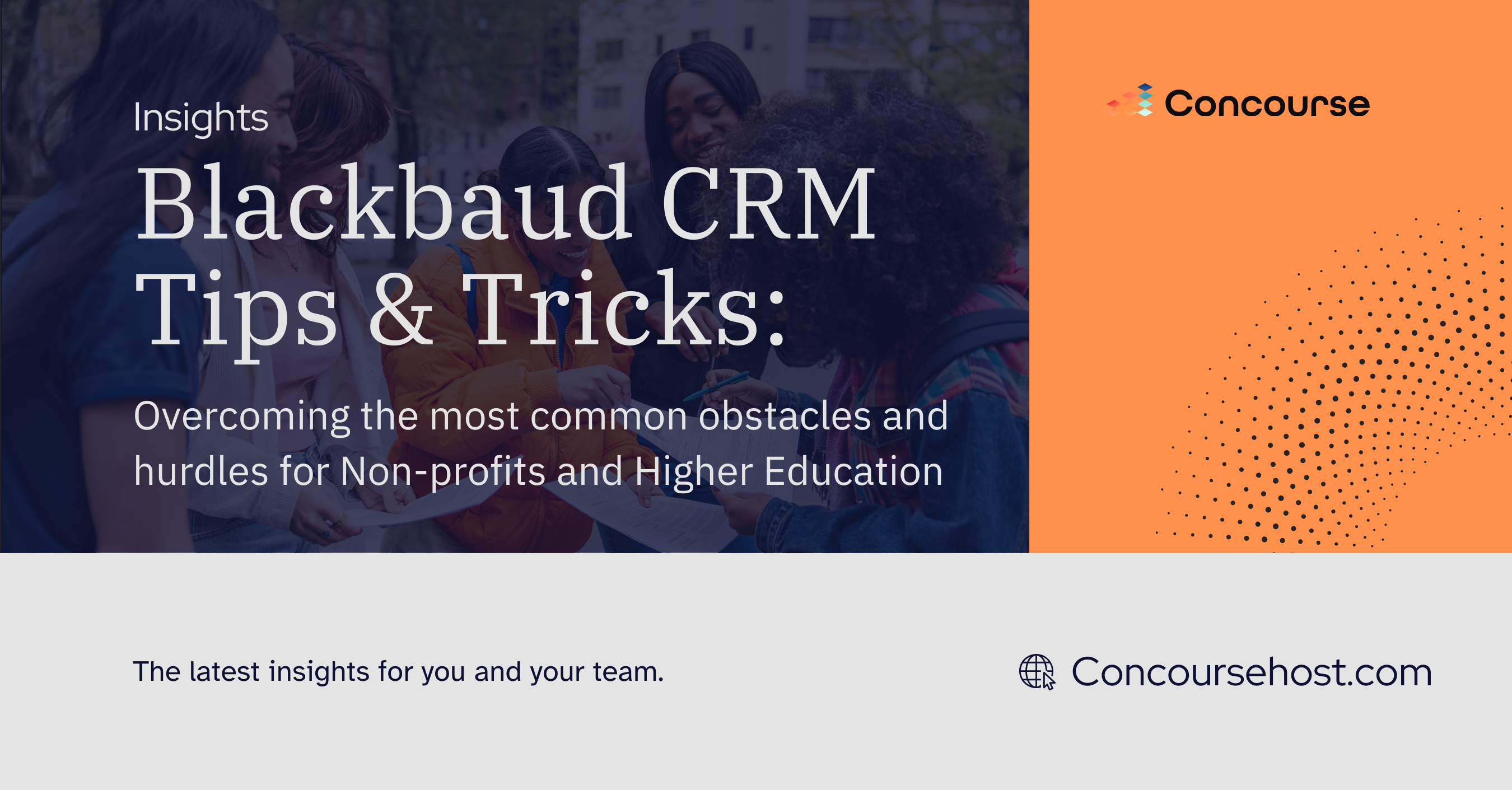
Blackbaud CRM Managed Private Cloud Guide
Our detailed guide provides actionable insights and strategies to optimize and leverage Blackbaud CRM.