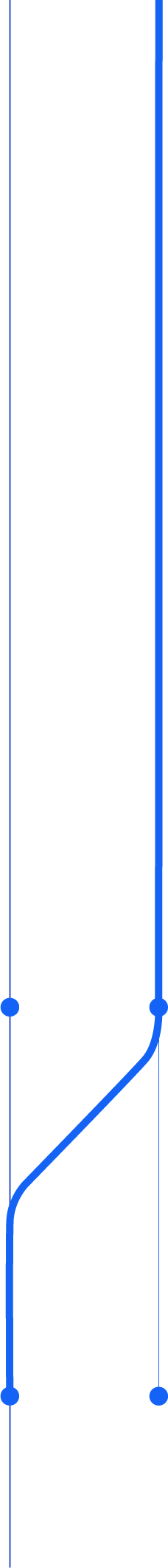
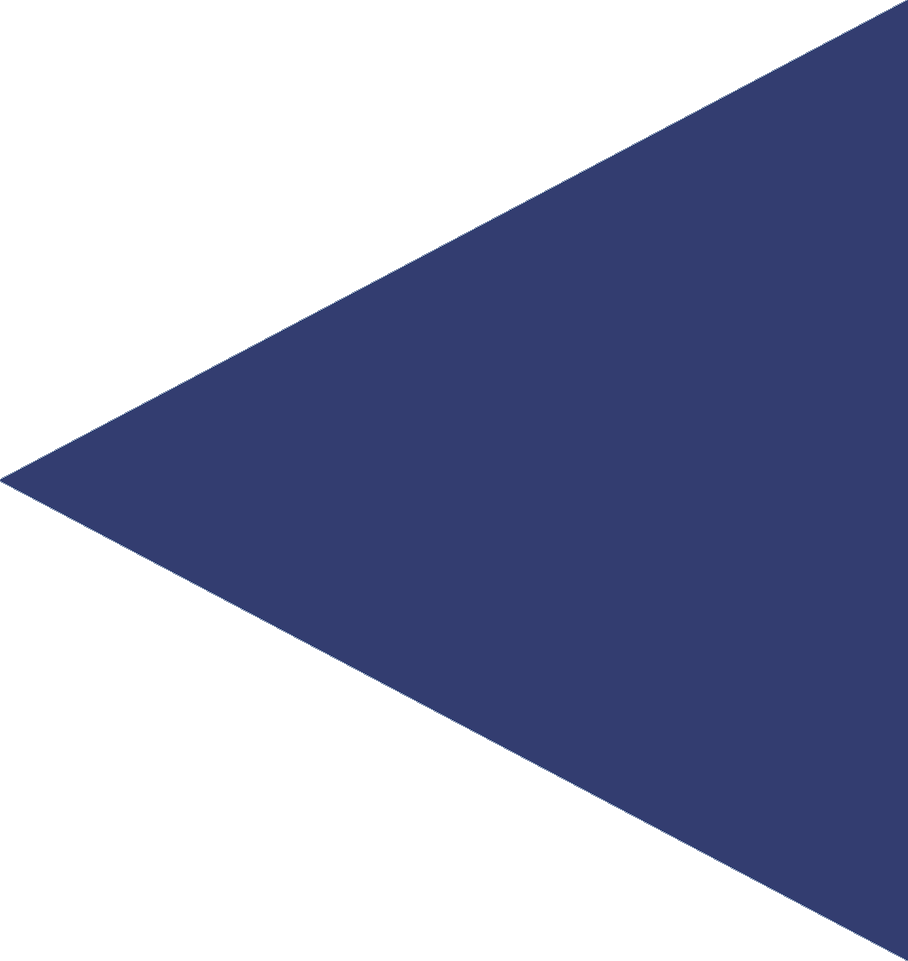
4 Your Ways Blackbaud CRM Is Calling for Help
Signs and Symptoms

You ever feel like Blackbaud CRM is trying to tell you something? Maybe it’s being a little passive aggressive and locking everyone out for arbitrary reasons? Maybe it gets cranky around the time you’re running a monthly report?
We’re here to tell you that YES, that poor performance means SOMETHING.
Like I’ve stated before, we’ve seen our share of organizations that deal with poor performance as if it’s just one of the costs of operating Blackbaud CRM. Sure, you can get to places in a truck that’s running rich. But the plumes of smoke, atrocious mileage, and the haunting smell of gasoline are WARNING SIGNS, not just “How the ol’ rig runs”. And all of those signs are pointing to one thing: your CRM is being held back.
So what ARE some of the symptoms of poor performance from Blackbaud CRM? Let’s cover some common ones.
Queries Take Forever:

Querying is a skill. One that takes practice, time, and a lot of reading Brent Ozar. But your resident specialists can probably compose symphonies in SQL scripts. Some of those might take some time to complete, and that’s natural. But conversely, there are basic queries. Super basic queries. And if those are still taking a suspicious amount of time, trust your gut: there’s a problem.
I’ve talked before about how hard Blackbaud CRM is on SQL, but that shouldn’t be reason to think that even basic queries should be taking ages to complete. Sure, there are features within Blackbaud CRM that can be adjusted to reduce or prioritize the workload for SQL Server, but your first instinct doesn’t have to be reducing the power that this quick and easy access to info provides.
Keep in mind, there’s only so much you can change about how Blackbaud CRM queries SQL.
That’s when you need to ensure that the hardware and virtual foundation for this infrastructure is solid.
It's easy to look at wanting something to go faster as a want versus a need, but trust me when I say you NEED fast, AND reliable, AND secure storage for your database and supporting systems.
Slowness is like many invasive, problematic pests: When you see one, there’s usually a whole nest of them, so let's keep looking.
Refreshes Take Ages:
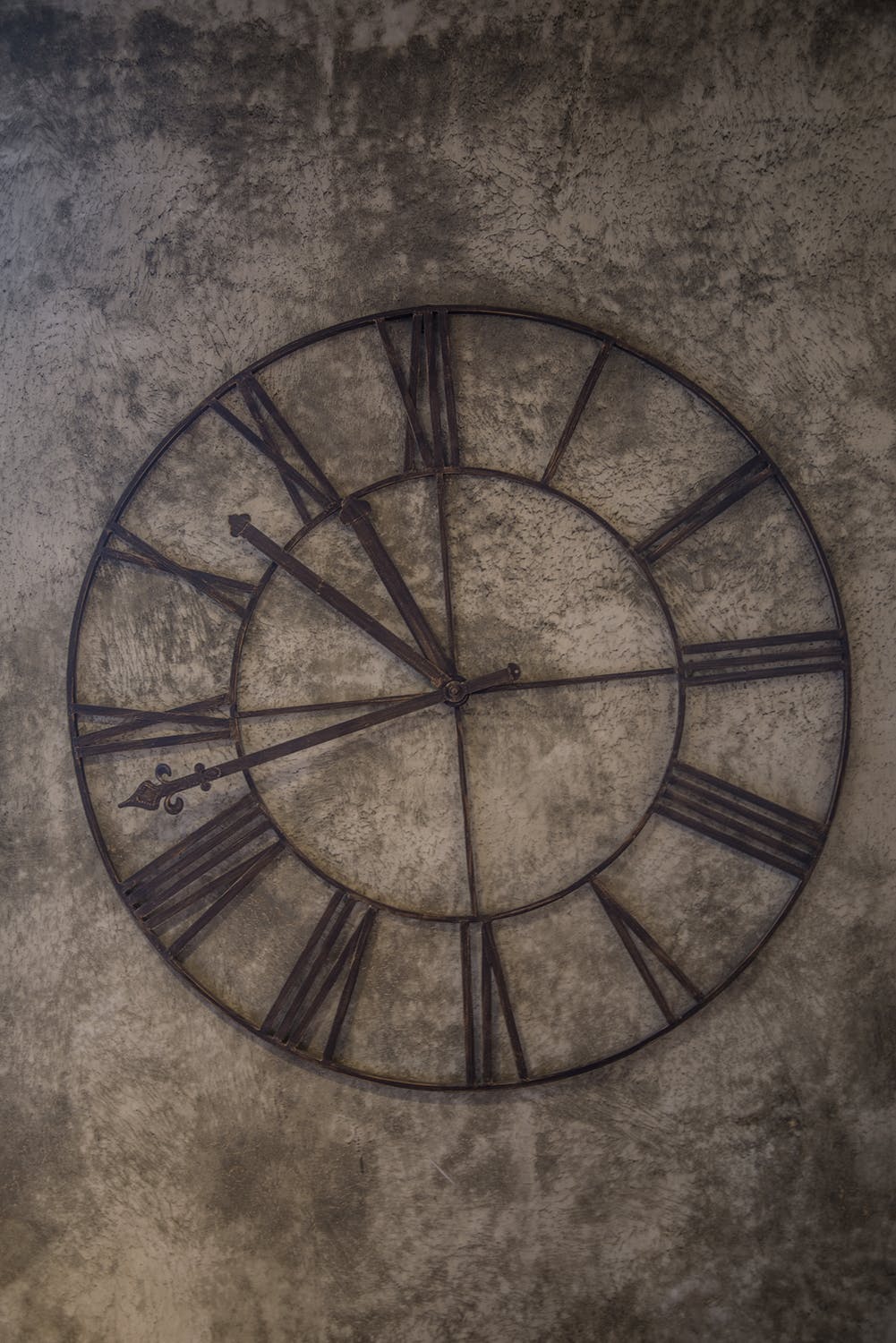
Your team has a project they’ve been messing with for the past few weeks, and they want to test it out on a fresher database. Now someone needs to pull a copy of the database and mount it in the Staging environment, giving someone a slow kettle to watch.
So you’re team waits, and waits, and waits, before they can start playing with the new data. Ideas start getting stagnant. You can see the inspiration draining from them as lunch grows near and things are still down for maintenance.
This is lost time. It’s time you probably don’t have to lose. How do you take it back?
Admitting there’s a problem.
Something about your storage or system is sub-optimal if you can’t turn around a refresh in a reasonable amount of time. If it isn’t the hardware or VM, it could be a lack of experience.
If your staff is still getting used to Blackbaud CRM, they could be spending a lot of time in the documentation, making sure that everything is completed correctly. And don’t get me wrong, that’s great! I’m a fan of their docs. But the lack of experience might be slowing you down.
If you’re working with a managed hosting provider, the same issue could be presenting itself with twice the hurdles. Not only are they not familiar with the refresh process of Blackbaud CRM, but you’re team might be writing some LENGTHY how-to’s on their request to make sure it makes sense to the other side. Is your current host holding onto this information? Are they retaining it for next time? Are they paying attention? It’s hard to say, they might have a lot of clients on their plate, all with differing needs.
Specialization affords focus, and that’s why we focus exclusively on Blackbaud CRM. We don't just complete refreshes quickly, we understand their importance.
Data Visualizations Take a….Very Long Time:

PowerBI, Tableau, and products like them provide a valuable tool for understanding your data. Fresher data provides a more complete picture to take action on.
And when it takes a long time to get an extract, that visualization is already a little out-dated by the time it’s done. This reduces just how useful these tools are to you and decision makers.
It’s always going to take time to pull the data, but HOW LONG organizations languish in the waiting period and think this is normal is part of why we are here.
Forgive me for sounding repetitive, but adding Tableau is adding another app that is going to be poking at SQL Server and your Database for info. This takes resources, adding to the demands of an already resource intensive deployment.
To summarize, if SQL performance is hurting, EVERYTHING is going to be slow for Blackbaud CRM.
Everyone Is Locked Out. Again.

This is a big time waster we are surprised to see organizations suffer with.
Just to clarify: This isn’t NORMAL. This isn’t some kind of security lockdown that Blackbaud CRM is putting into place from time to time.
This is the machine that handles your user authentication getting pushed to it’s limit, locking up, and checking out.
This is usually going to be caused by an organization that outgrew it’s current set up. You added some users, maybe a few here, and there, and next thing you know, these lock ups started sneaking up on you.
Worse yet, if this has been happening since you first became acquainted with Blackbaud CRM, you’ve been squeezed into a box that’s too small already. Something within the network of systems is NOT ready to handle your current amount of users.
Keep in mind, when you add someone to Blackbaud CRM, you’re doing more than just giving someone an account. Nearly every user with front end access to Blackbaud CRM has access to query. This means all of those users are reaching out to SQL to bother it for something or other. And that is taxing on resources, but it shouldn't mean getting locked out of the office at random.
If this is happening, you aren’t in control of your Blackbaud CRM deployment. You’re at it’s mercy. You’ve seen Terminator, this power balance doesn’t work out well for Team Humans. Turn the tables back on the machines and start taking control again.
“But What Can I Do About It?”

The first step is awareness: If you aren’t monitoring your SQL server, or don’t have the visibility to do so, you’re going to be at the mercy of blockages. You can’t look out for a problematic report which is holding up the line and needs to be reworked. You’re going to be working in the dark without knowing if the query itself is the issue.
If no amount of paring down the query is helping, there might be some features within Blackbaud CRM that can be turned off, like Smartfields, to help with how often Blackbaud CRM is going to be hammering at your SQL server for data, but that’s also putting some blinders on your data access. Smartfields come at an additional resource cost, but they can be convenient.
Bottom line: this is YOUR Blackbaud CRM, and decisions need to be made on what’s important for you, your organization, and your deployment.
It’s important to remember: Blackbaud CRM is a monster. And there’s only so much you can change about a monsters nature. It’s going to be resource intensive on SQL, and if your hardware infrastructure can’t provide the resources to support a high demand SQL server, no amount of trying to box in Blackbaud CRM is going to help.
Until next time!

Comments